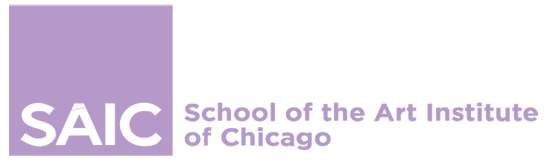Black Harvest Film Festival passes are now on sale!
Each Black Harvest pass grants access to six regular screenings at the 31st Annual Black Harvest Film Festival.
Member passes are only $30 (just $5 per movie), and General Admission passes are $60—an $18 savings over single tickets. Join or renew your membership to save!
The complete Black Harvest lineup will be announced October 17, at which time all individual tickets will be available to purchase.
Frequently Asked Questions
Is a Festival Pass worth it?
Yes! Black Harvest Film Festival Passes provide you with entry to six festival films throughout the 14-day festival. That’s a savings of $18 on individual tickets for non-members. Passes can be used for all festival films with the exception of Opening and Closing Nights.
What benefits do Film Center members get for the festival?
Film Center members get a 50% savings on festival passes, deep discounts on individual festival tickets, and exclusive pricing for Opening Night festivities and other special events. Join or renew to unlock savings Film Center members enjoy year-round.
How do I use my Festival Pass?
Online: After you purchase, you will receive an email with activation instructions and your pass number that will be used to redeem your festival tickets. Redeeming your pass tickets online lets you skip the box office line and ensures you can get a ticket early for your preferred screenings before they sell out!
Box Office: If you wish to redeem your festival tickets in person with your pass, please notify the staff member at the box office to exchange your tickets.
Please note that reservations or redemptions over the phone cannot be accommodated. For questions, contact gsfcboxoffice@saic.edu.
When can I redeem my Festival Pass for tickets?
Tickets go on sale when the lineup is announced on Friday, October 17. At that time you may begin using your pass to reserve tickets.
Do I need to redeem my tickets in advance?
No, you may also choose to have your pass printed at the box office or scanned from your mobile phone–just like an individual ticket–without booking your seats in advance. However, we anticipate many screenings will sell out, so we advise you to redeem your pass sooner rather than later, to avoid disappointment.
Do I get a ticket for my Festival Pass?
Both physical and digital options are available for passes and tickets. For print options, visit the box office to have printed. If you wish to add the pass to your device’s wallet, please follow the instructions below.
How do I add the Festival Pass to my digital wallet?
Visit the Sign In page on your phone, then click on the icon on the top right that has the first initial of your name (next to the Cart 🛒 icon). From the options shown, click “My Account” to view your account details.
Next, click on the option of “My Benefits” at the bottom of the list.
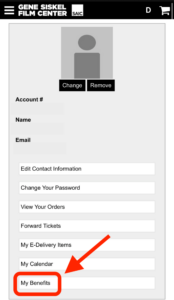
On the next screen, you can select whether you want to add your membership card to your Apple Wallet or Google Pay account.
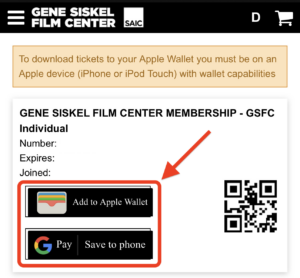
Your phone will then confirm your card addition to your mobile wallet.
Next time you visit the box office or concessions to use your pass, you can show us your digital card! We appreciate our members choosing to save plastic and use our digital card feature.
I’ve changed my mind about a screening/ticket I booked using my pass. Can I swap it for a different screening?
Yes!
- Make sure you’re logged into your account, and click on your initial on the top right of the screen, then select “My Account.”
- Once on the “My Account” page, click “Return Tickets” from the menu.
- You will see the list of tickets you have reserved. Click on the toggle button and then click on Reserve Selected Tickets.
- You will get a pop-up message asking you to confirm that you want to return these tickets. Click Cancel, or Yes, Return Tickets.
- Tickets will be returned, and you can now select additional tickets for your pass.